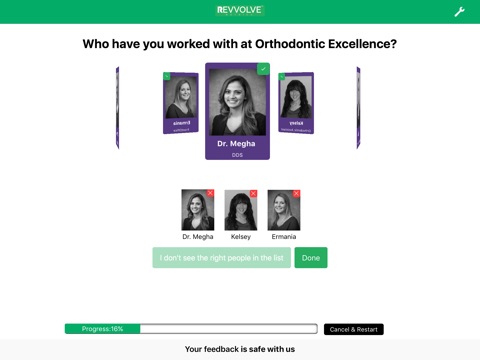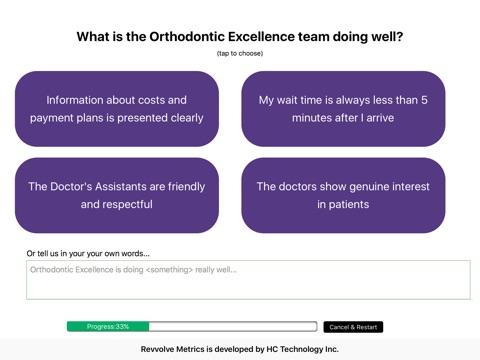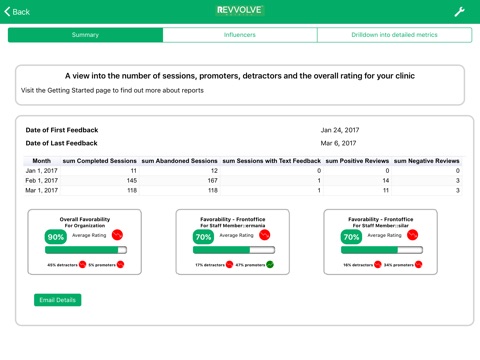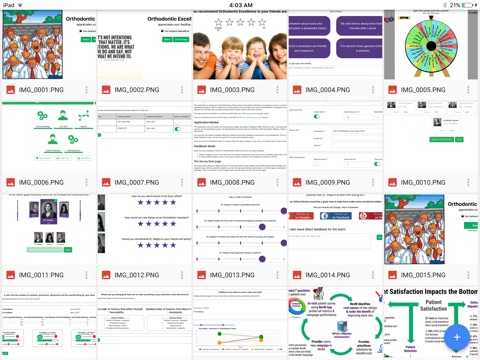
Revvolve Metrics - For Orthodontic Clinics
This application is designed to help Orthodontic Clinics improve the patient experience, by keeping an eye on overall patient sentiment, addressing problems with the experience, and focusing on the top reasons for patient dissatisfaction. Perception is everything, and so this app includes features to avoid bad online reviews and get positive online reviews with richer content.
This App should be installed on an iPad and used inside your clinic (e.g. at your reception desk).
Key Features:
* Get patient feedback during visit
* No integration with existing EHR systems required
* 1 minute Organic survey & 5 minute CAHPS based surveys for patients
* Detailed reporting of metrics, promoters/detractors, performance by staff/role
* Support for follow ups with dissatisfied patients. Automatic online review reminders to patients who are happy with the service and choose to receive reminders.
* Focus on security - no data is stored on the device
* Getting Started Guide
Survey Features in more detail:
* Interactive/Adaptive surveys that are sensitive. They ask questions based on patient sentiment.
* Patient experience specifically designed for mobile.
* Games, Humor, and other subtle multimedia signals to attract patient attention and drive Organic feedback.
* Collect data by staff member, and by roles, across multiple metrics.
Things to keep in mind.
* Please go through the getting started guide. This can be viewed from the Dashboard after login, or before you create an account, click the I want to know more button. This way, you can find out more without spending any time on creating an account!
* To access follow-up features, you must create some surveys in Feedback Mode with either really great feedback or poor feedback.
* To access reporting features, you may need to wait a day or two since reports are generated daily. Alternately, you can refresh your reports once every 30 minutes using the refresh icon in the top right of the reports tab.